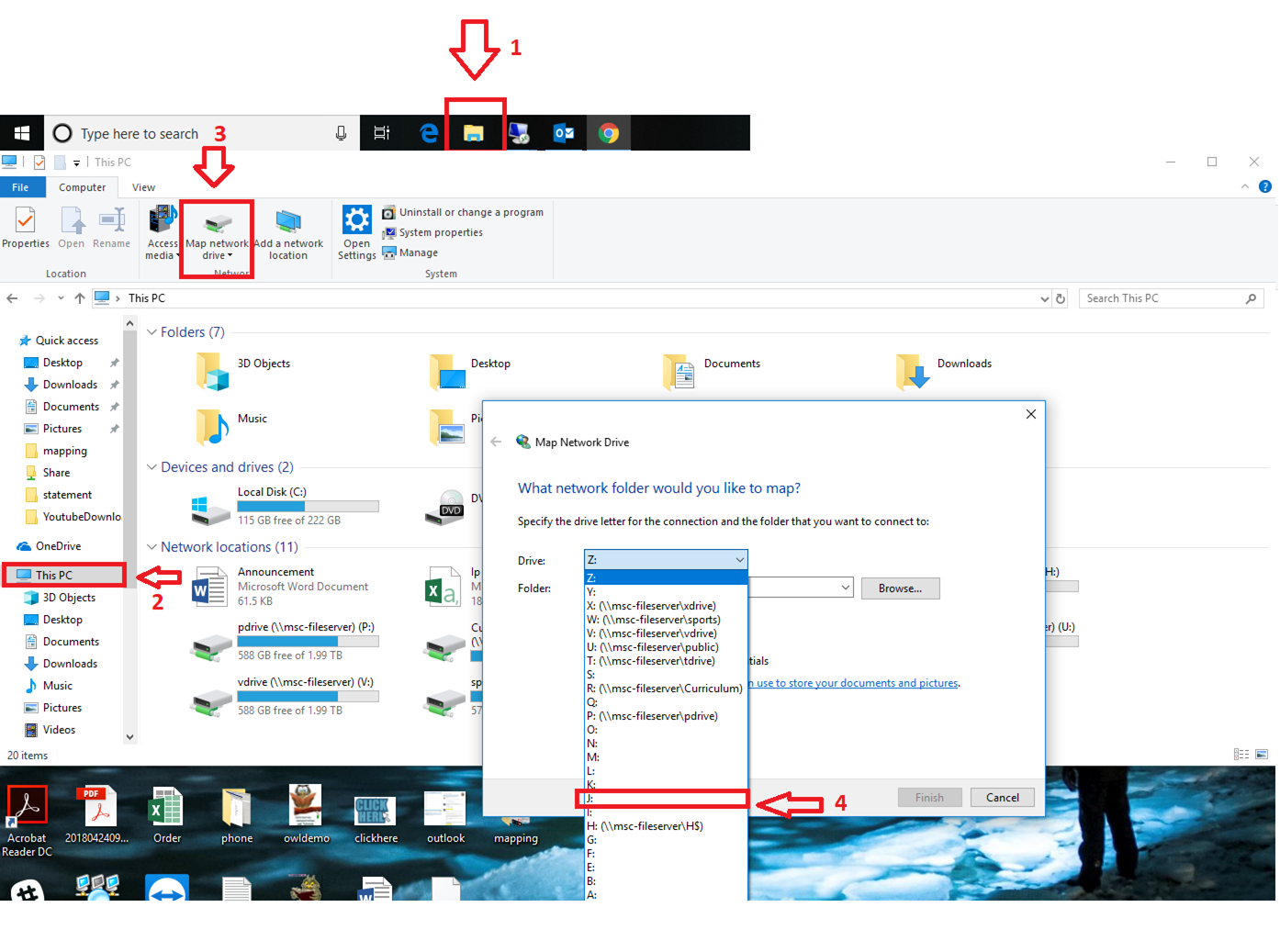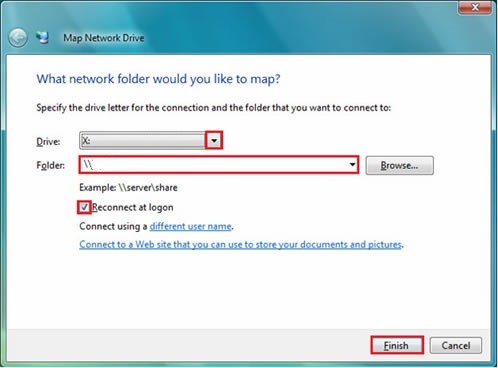| ATTENTION: this instructure is for Windows 10 opration system
open the explorer and select the Map Netqwork drive the Choose correct drive letter and type right Path in the folder field
If you wishe to reconnect this drive every time you log in, make sure check the box next to Reconnect at logon before Click on Finish button.
|

Welcome To Tech Help