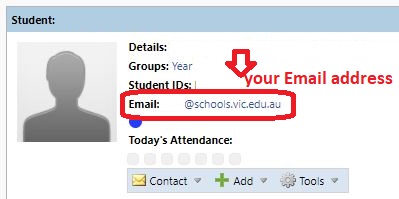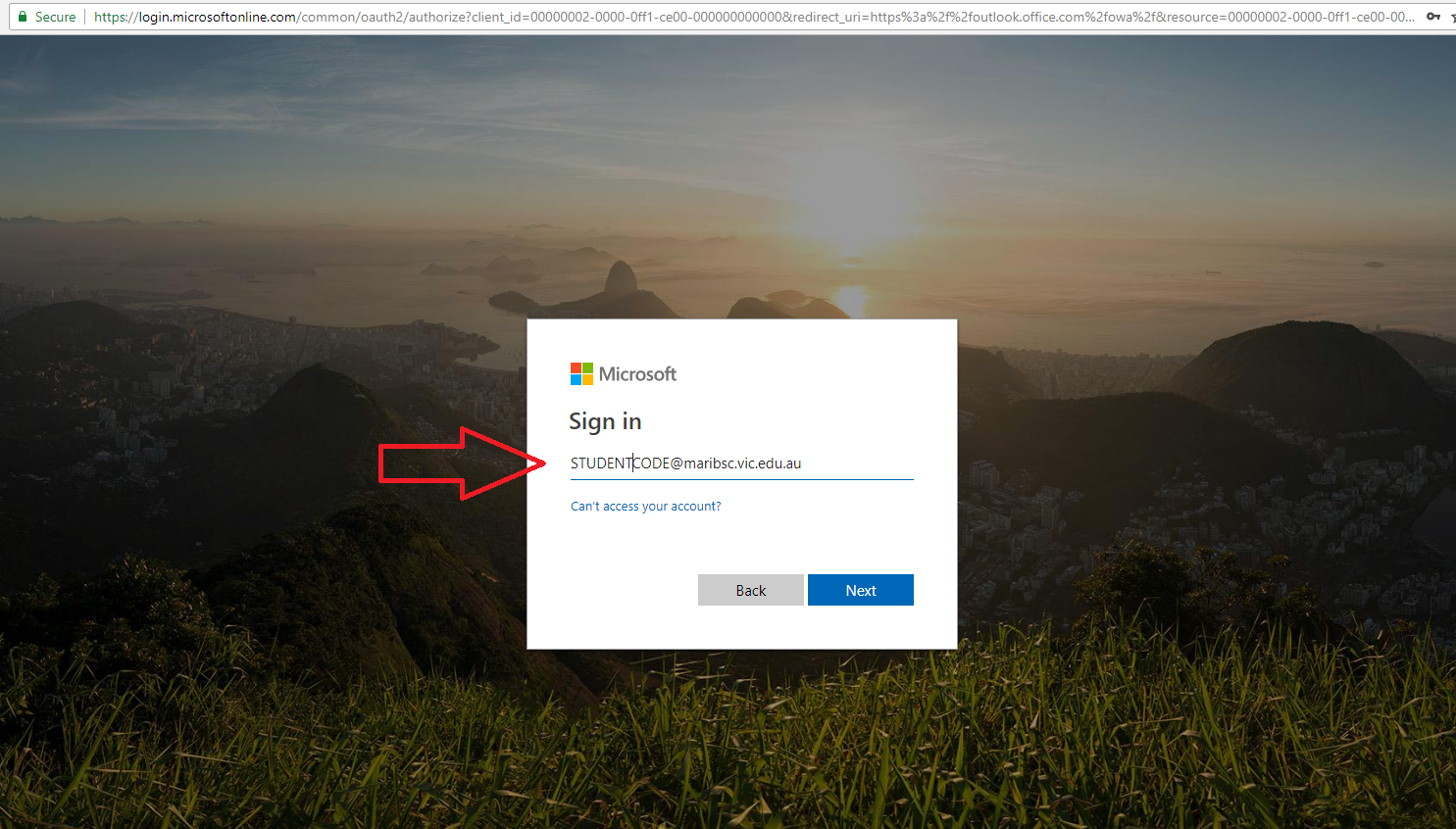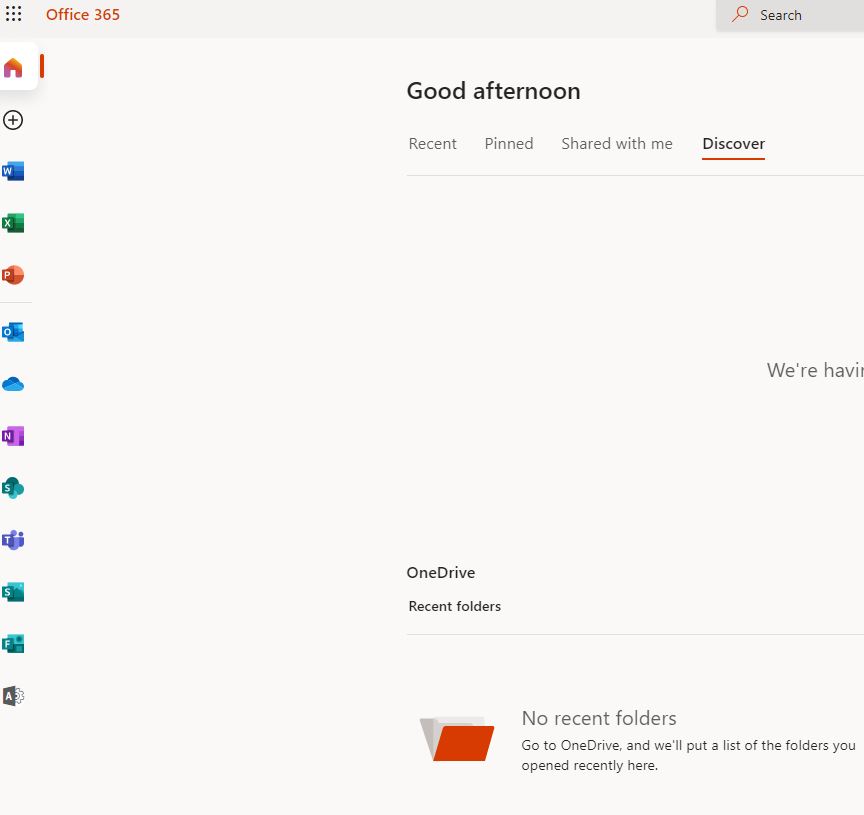How to access my school office365 and email
Attention Please: If you are provided with the temporary password, you must reset your password before able to access office365
If you are not sure what your email address is, sign in to your compass account and then click on your name from the top right corner, your email is under your detail
To access office365 click on the below link
 |
Maribynong Emal Access |
In the next windows type your school email address
in the next windows type your password
Congratulation you have completed the office 365 setup
you could now open any app you wish from the left bar side